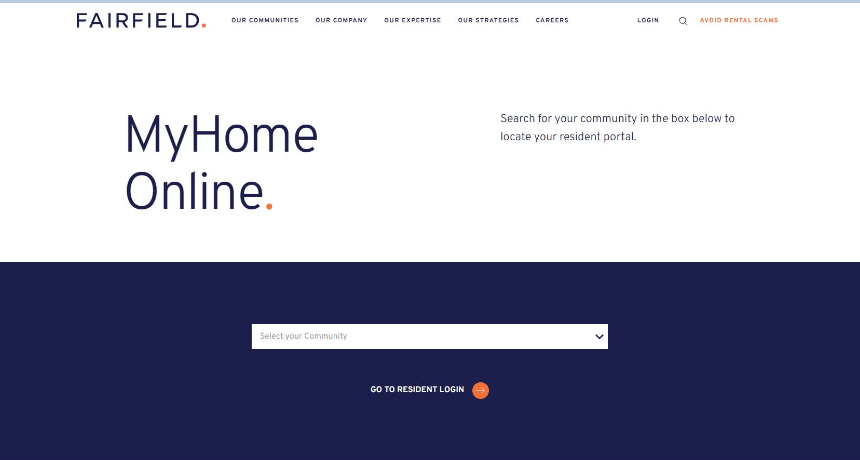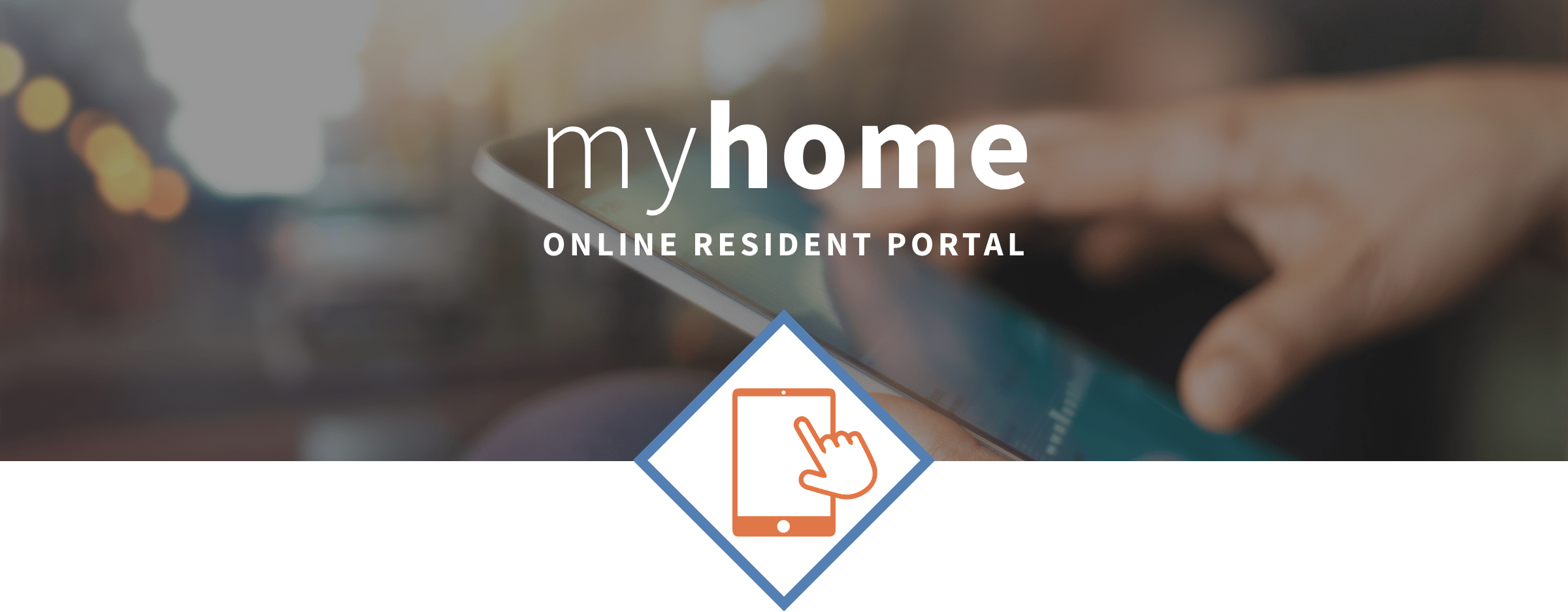
WELCOME TO YOUR (new) HOME. ONLINE.
Fairfield’s MyHome online resident portal is your online hub to pay rent, manage or submit a maintenance request, post on community message boards, and much more! Register for your account today — It’s easy and can be completed in a matter of minutes.
REGISTER NOWWhat can you do on MyHome?
Enjoy these great perks:
PAY RENT
ONLINE
Pay your rent via credit card, Apple Pay®, Walk-In Payment System (WIPS) and FREE e-check (ACH).
SUBMIT REQUESTS
ONLINE
Submit non-emergency requests, monitor progress, and get notified via text.
TRACK YOUR
PACKAGE
Get notified of delivery via email or text. (Does not apply to communities with Hub by Amazon).
COMMUNITY
BULLETIN BOARD
Think "Craigslist," but for your apartment community.
ONLINE DOCUMENT
LIBRARY
Forgot where you stashed your lease? Not to worry. View all your important docs online.
FREQUENTLY ASKED QUESTIONS
You've got questions. We've got answers.
- 1. When should I register for the MyHome online resident portal?
- As soon as possible! You won't have access to MyHome's online perks until you register your account.
- 2. What are the online methods for paying my rent?
- We offer fee-free payments via ACH (electronic bank payments also called e-checks) or ApplePay, and highly encourage you to take advantage of these convenient options. We also accept Visa, MasterCard, Discover, and American Express credit cards, as well as payments through WIPS (Walk-In Payment System). Visa, MasterCard, and Discover cards will incur a fee of 2.5% of your payment amount; payments made using American Express will incur a fee of 3% of your payment amount. The associated fee for WIPS payments is $3.99 per transaction regardless of payment amount.
- 3. I am not familiar with WIPS – what is it?
- WIPS stands for Walk-In Payment System. With this system, you are able to pay your rent using cash at one of the more than 18,000 participating locations nationwide. After you visit a participating location, your rent payment is securely transferred electronically to your community. To get started, visit or call your community's leasing office to get a WIPS account number from an onsite associate and follow the provided instructions. To ensure your rent payment is received on time, be sure to set up and verify your WIPS account in advance and make your payment 2-3 days before your rent is due to allow time for processing. Click here to find participating locations near your property.
*IF PAYING VIA WIPS, DO NOT USE A WIPS ACCOUNT NUMBER PREVIOUSLY ISSUED TO YOU – CONTACT THE LEASING OFFICE FOR A NEW WIPS ACCOUNT NUMBER. - 4. How secure is the resident portal? I am worried about storing my payment information on here.
-
Online credit card payments made by tenants through RENTCafé, the platform behind MyHome, meet high industry standards for safety and security.
RENTCafé itself does not process credit card payments or collect, store, or transmit any tenant cardholder data. Rather, when a tenant who uses RENTCafé chooses to make an online credit card payment, they are redirected to the Card Services (CS) system. All critical components of the CS system—including its databases, web servers and necessary payment elements—are independently audited and meet the Payment Card Industry Data Security Standard (PCI DSS) 3.2 level one compliance standards. For example:
- Cardholder data is fully encrypted when transmitted;
- Cardholder data is saved in the CS system only as needed and in the highly secure “tokenized” form; and
- The CS system is accessible only on a strict need-to-know basis and is firewalled, segmented, and protected from internal and external connections.
In sum, the CS system which processes tenant payment transactions, accessed via RENTCafé, complies with the high industry standards of PCI DSS to ensure online credit card payment transactions are safe and secure.
- 5. I'm still not sure about this...
- That's okay. Send us a message with your concerns. We'd love to help in any way we can.
*Restrictions apply. Ask for details.
HOW TO CREATE YOUR ACCOUNT
Select "Click Here to Register" on the login page.
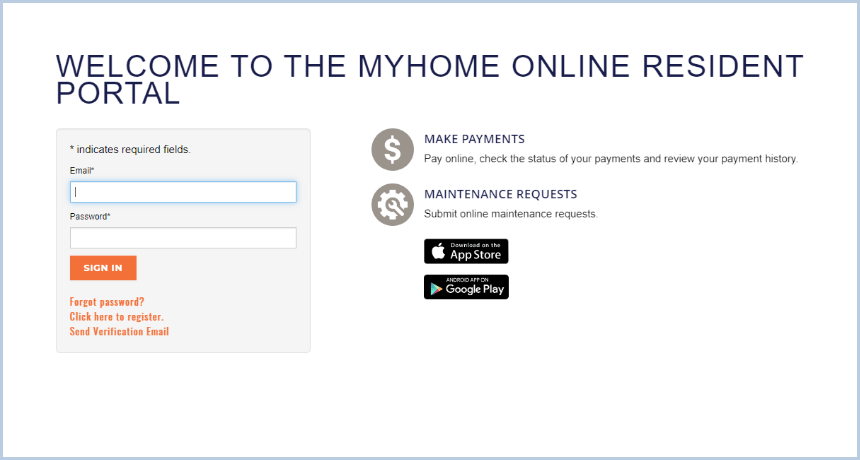
Register for your new account by entering your name, email and new password. Click “Register”.
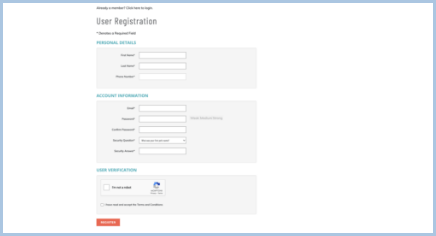
Accept the Terms & Conditions by clicking “Accept”. You'll be informed that your account has been created.

Check your email. You should receive a confirmation with a link to “confirm your email address and activate your account”. Click on the link and then log in using the credentials you just set up.

Set up your payment information to easily pay rent online! We recommend FREE ACH payments, but credit cards and Walk-In Payment System payments are also accepted.

Wait for Yardi to make a nominal deposit into your account. You’ll receive an email about your bank account pending verification. Allow 48 hours from the time you added your bank account for the deposit to appear. After you see amount deposited to your bank account, log into your Resident Portal account and confirm the amount that was deposited to complete the verification. Once verified, you’re all set to make payments!

CONTACT
We're here to help!
For technical support for the MyHome online resident portal,
please reach out to us at [email protected].
5355 Mira Sorrento Place,
Suite 100
San Diego, CA 92121
858.457.2123
Our Office Locations